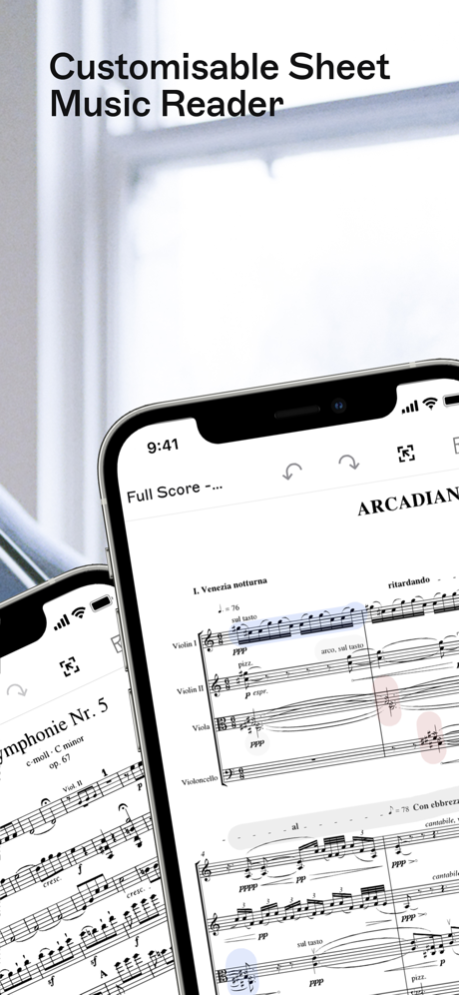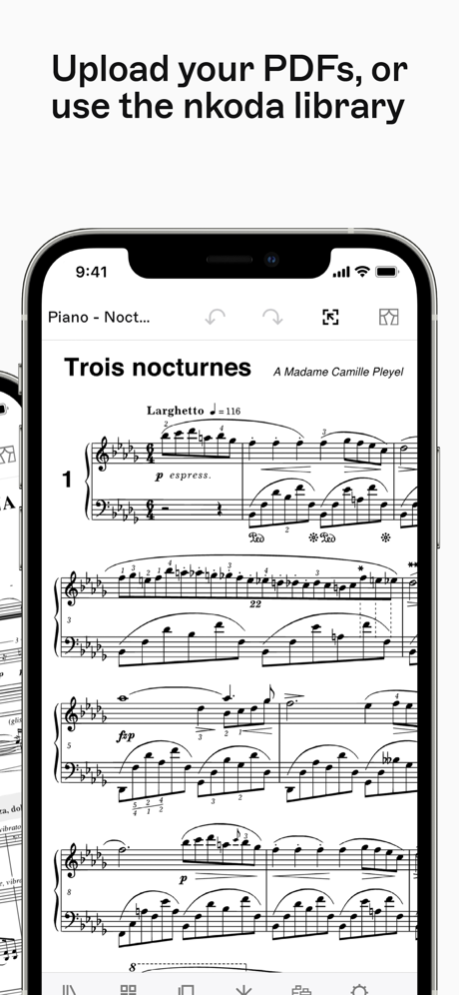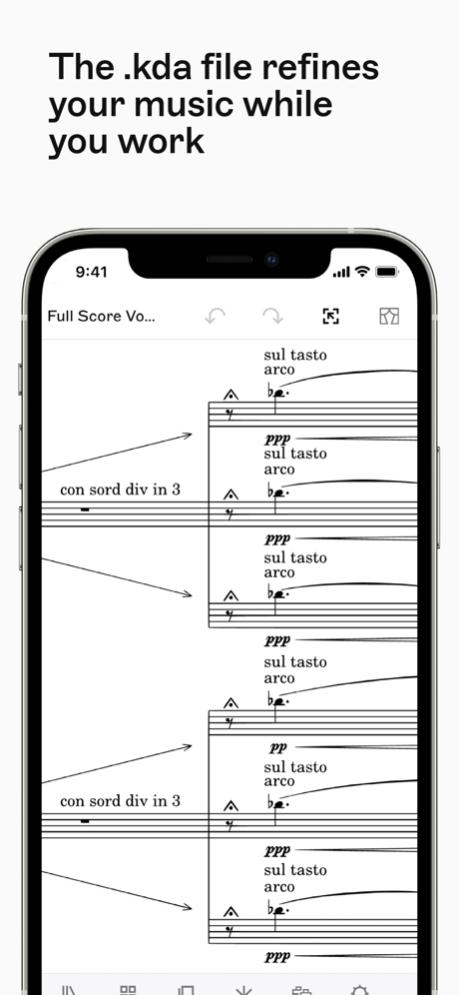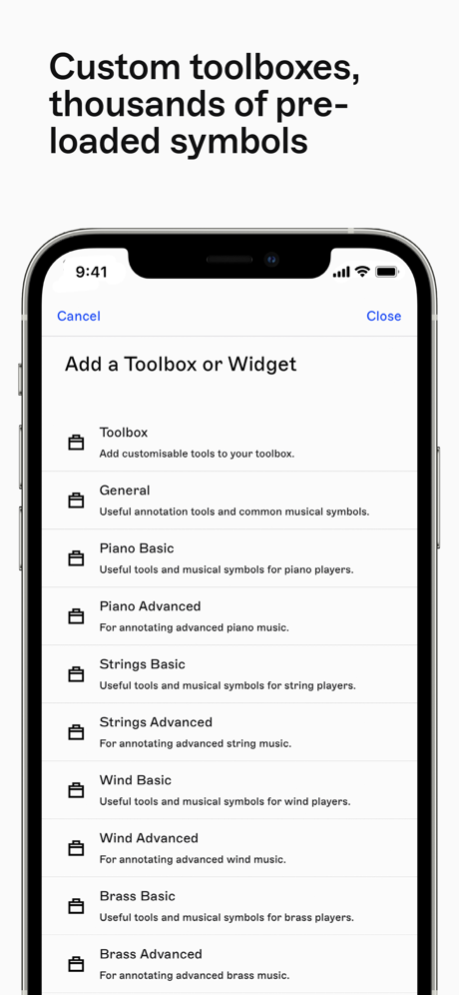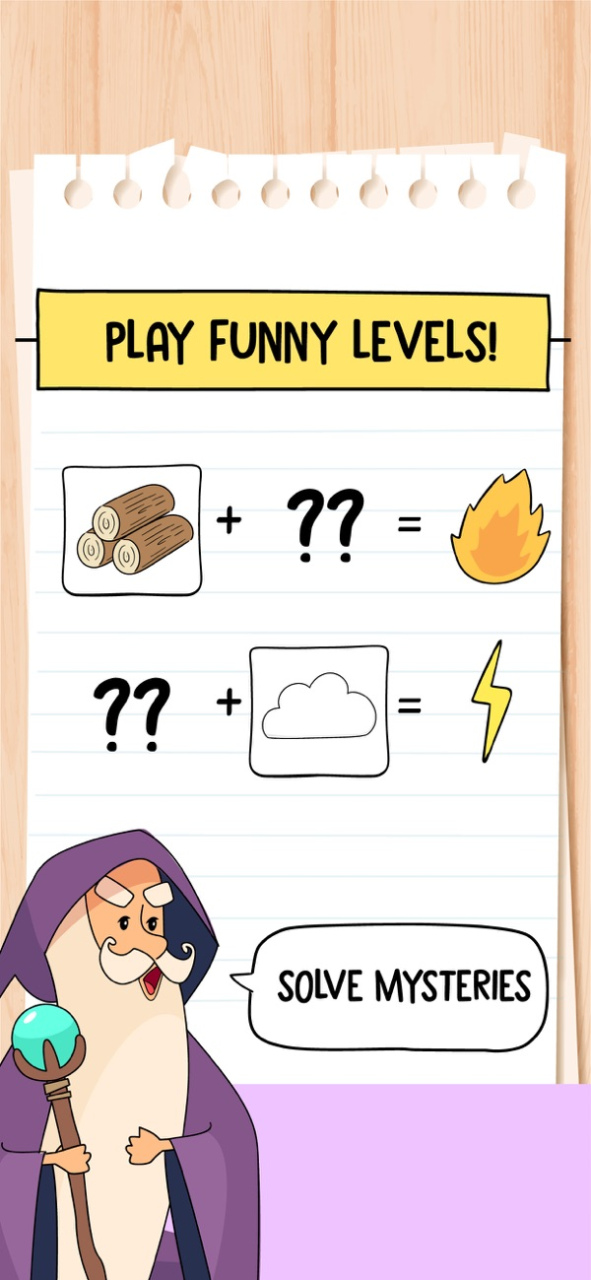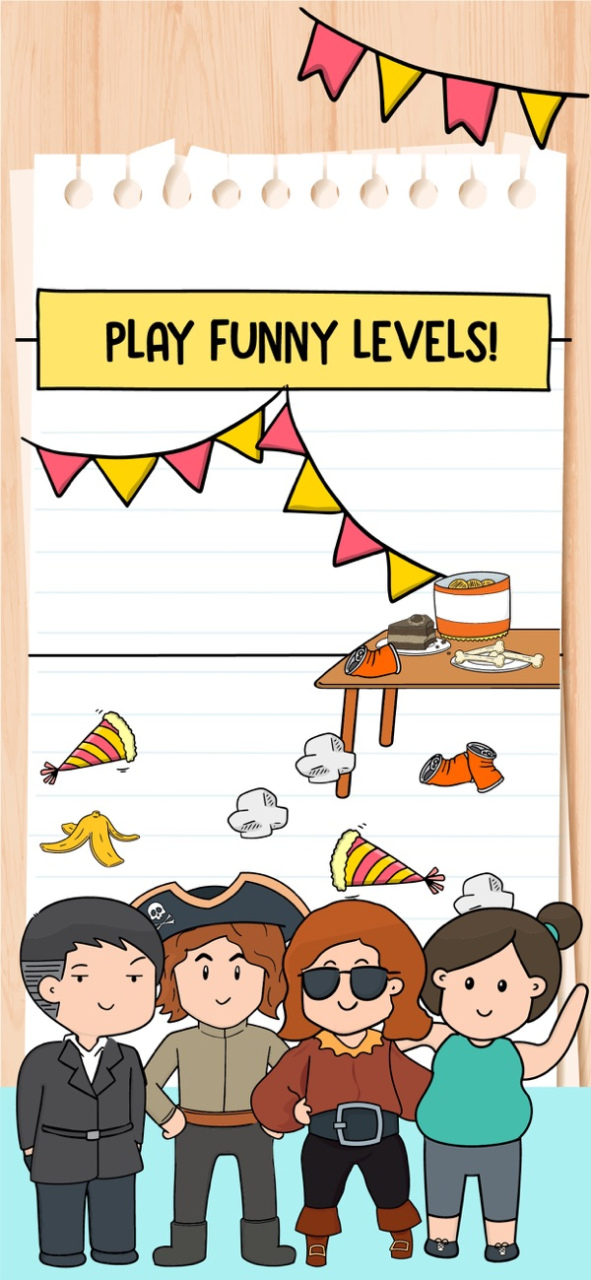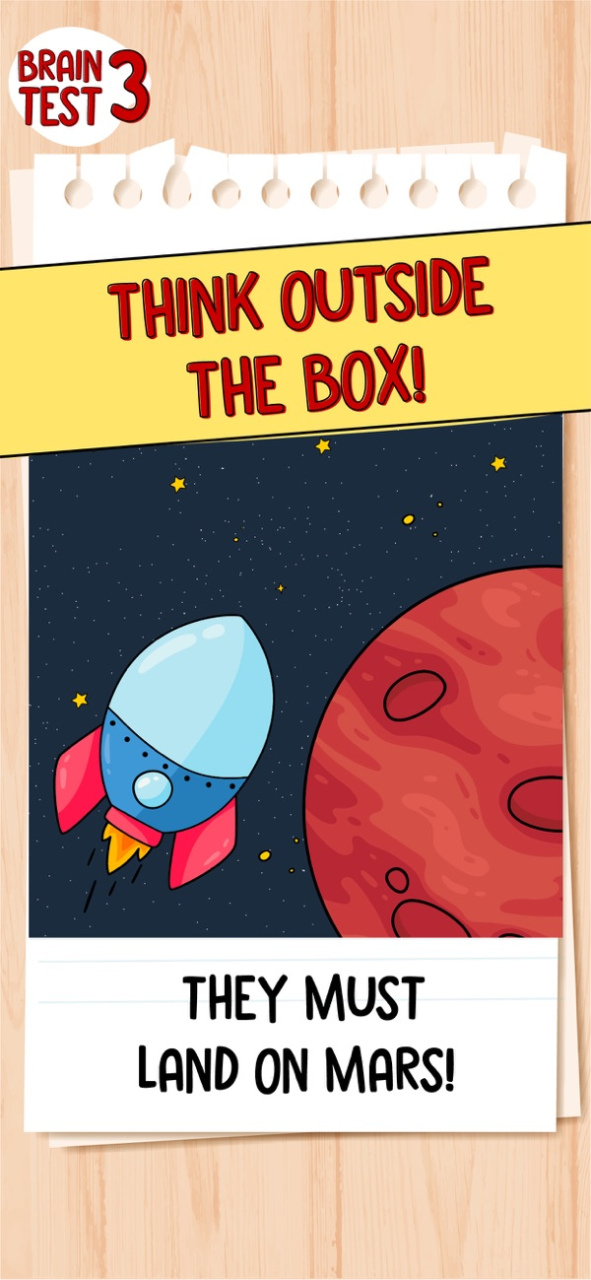nkoda sheet music reader 1.0.11
Free Version
Publisher Description
The new nkoda music reader is fully customisable and makes the process of making music an extension of the way you think - by understanding that every musician is different.
-----
Score readers are not often designed by musicians. In fact, they’ve rarely been developed with musicians in mind at all.
We’ve custom-built a new app to pair with the nkoda library so you can consume and toil over as much music as you please, customise your toolboxes to suit your immediate needs and enjoy beautiful renderings of your favourite pieces.
You can read your nkoda library music on our music reader app, or upload any PDF from your device or cloud and we will render it into our .kda format while you work. You can even upload your iPhone and Apple device files, too. The .kda quality is like no other.
What makes our reader different from any other is that you control what you see and how your toolbox is organised. You can annotate while navigating through your scores. Your annotation tools can be kept open while you turn pages, annotating freely as you work. And there is no limit to the number of toolboxes you create. How you work is up to you.
For access to our entire library search for the nkoda library in the app store.
Apr 3, 2023
Version 1.0.11
- Along with our automated backup system, which runs every few minutes, you now have the option to manually back up your uploads, annotations, and data through the Cloud Backup option under Settings.
- If you have stored annotations and uploads in nkoda without using an account, now you can transfer the data to a new or an existing account just by signing in/signing up.
About nkoda sheet music reader
nkoda sheet music reader is a free app for iOS published in the Audio File Players list of apps, part of Audio & Multimedia.
The company that develops nkoda sheet music reader is nkoda Ltd. The latest version released by its developer is 1.0.11.
To install nkoda sheet music reader on your iOS device, just click the green Continue To App button above to start the installation process. The app is listed on our website since 2023-04-03 and was downloaded 14 times. We have already checked if the download link is safe, however for your own protection we recommend that you scan the downloaded app with your antivirus. Your antivirus may detect the nkoda sheet music reader as malware if the download link is broken.
How to install nkoda sheet music reader on your iOS device:
- Click on the Continue To App button on our website. This will redirect you to the App Store.
- Once the nkoda sheet music reader is shown in the iTunes listing of your iOS device, you can start its download and installation. Tap on the GET button to the right of the app to start downloading it.
- If you are not logged-in the iOS appstore app, you'll be prompted for your your Apple ID and/or password.
- After nkoda sheet music reader is downloaded, you'll see an INSTALL button to the right. Tap on it to start the actual installation of the iOS app.
- Once installation is finished you can tap on the OPEN button to start it. Its icon will also be added to your device home screen.